Appearance
Everest Backup - Documentation guide
This user documentation guide explains how to install and configure Everest Backup plugin, and provides an overview of its features and how to use them. Additionally, the guide includes a developer guide, which helps to understand the plugin architecture and how to customize and extend it.
Table of contents
Below is the table of contents of this guide.
👉 Hosting Server Requirements
👉 How to Start Installation
👉 General Settings Options
👉 Cloud Storage Addons Settings
👉 Getting Server Information
👉 Types of Backups Available
👉 Manual Backup Setting
👉 Schedule Backup Setting
👉 Automatic Backup Setting
👉 How To Restore / Rollback
👉 Restore your website through uploading File
👉 Restore your Website through Available File
👉 What is Migration
👉 What is Cloning
👉 What is Migration Key
👉 How to use Migration / Cloning Features
👉 How to Integrate Google Drive
👉 How to Integrate Dropbox
👉 How to Integrate OneDrive
👉 How to Integrate pCloud
👉 How to Integrate Amazon S3
👉 How to Integrate Backblaze
👉 Flexible Automatic Schedule
👉 Advance Email Reporting
👉 Automatic Backup mode
👉 Exclude Thumbnails Images from Backup Files
👉 Available Premium Addons
👉 How to view Logs File
👉 Developer Documentation
👉 How to view View Change Log
👉 Contact Us