Appearance
Restore backup files from Cloud
Overview
The Everest Backup Plugin allows users to restore their website directly from cloud storage without the need to download and upload backup files manually. This seamless restoration process simplifies backup management and ensures quick recovery when needed.
How it Works?
1. Backup Storage Location
- When a user selects a preferred cloud storage option (e.g., Google Drive, Dropbox, or pCloud) and initiates the backup process, the backup files are stored directly in the chosen cloud storage.
2. Accessing Backup History
- After the backup process is complete, users can access their backup history:
Open the WordPress dashboard. Navigate to Everest Backup → History.
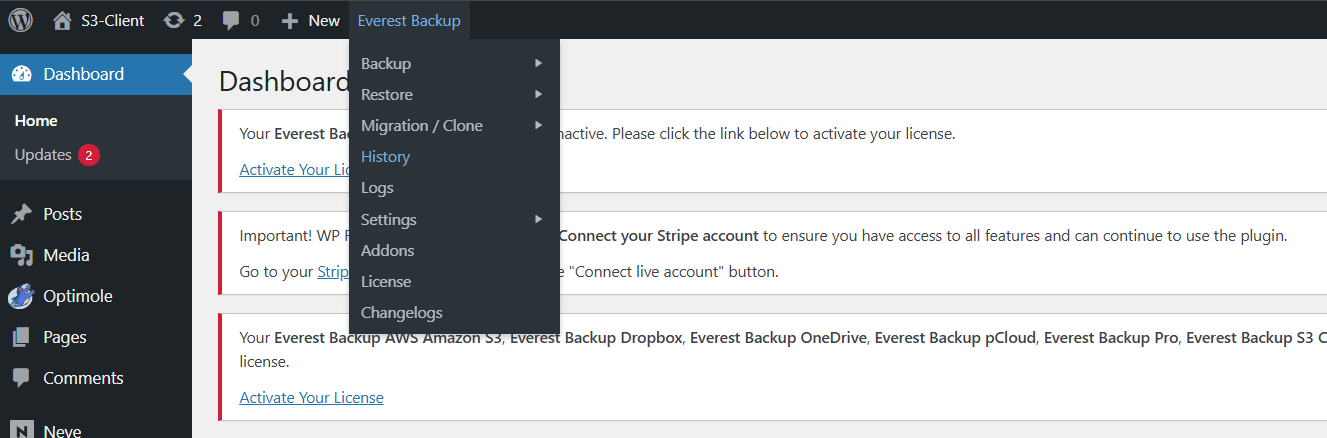
- In the History section, all previous backups are listed.
3. Filter By Cloud Storage
- Use the filter option to view backup history based on the selected cloud storage (e.g., Google Drive, Dropbox, or pCloud).
- After selecting the preferred cloud option, don’t forget to Click on the Filter button.
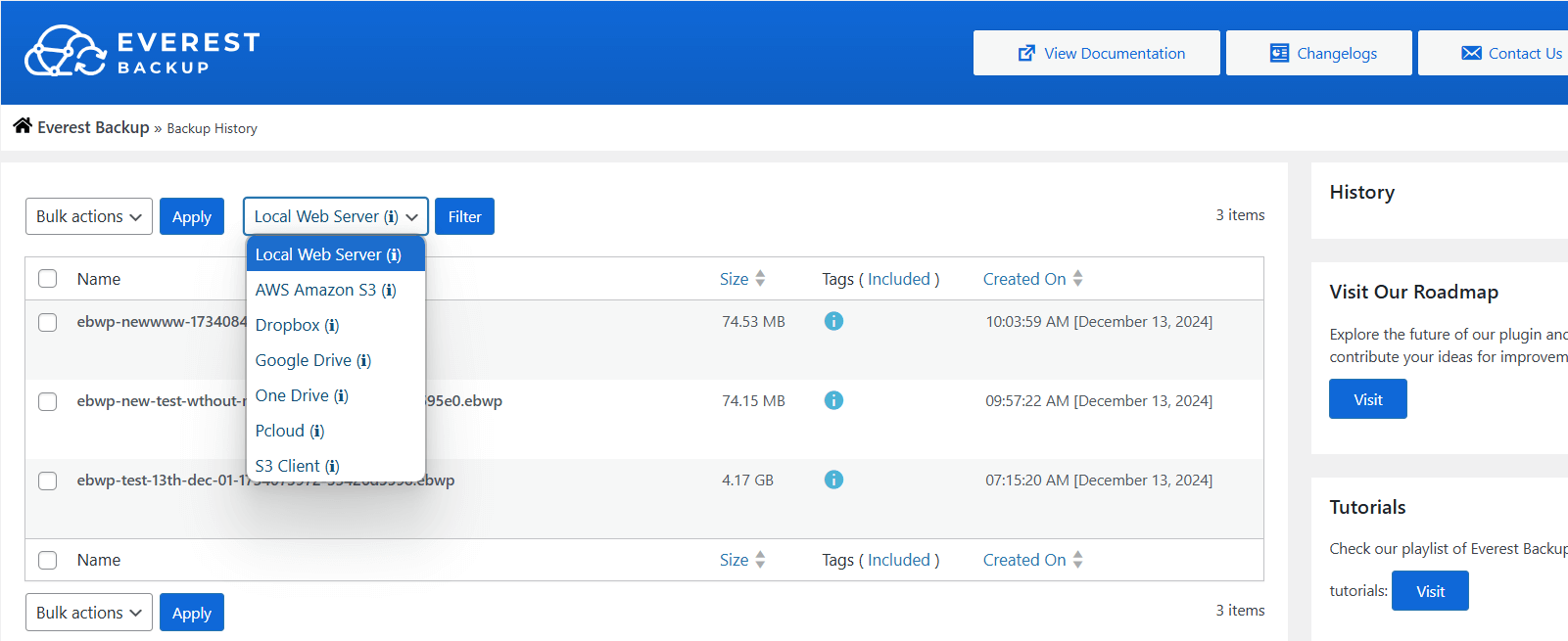
This filter ensures that only backups stored on the chosen cloud platform are displayed.
4. Restore Directly From Cloud
- From the backup history, hover to the backup file you want to restore.
- Click the Restore option, and the plugin will retrieve the backup directly from the cloud storage and restore your website automatically.
Benefits
- Efficiency: Eliminates the need to download and upload backup files manually.
- Convenience: Quickly access and filter backup files based on storage location.
- Seamless Restoration: Directly restore your website with minimal effort.
Best Practices
- Regularly verify that backups are successfully stored in the selected cloud storage.
- Use the filter option to quickly locate backups from a specific cloud storage platform.
- Ensure you have activated the relevant cloud storage add-on (e.g., Google Drive, Dropbox, or pCloud) for seamless integration.
With the Everest Backup Plugin, restoring from the cloud is straightforward, saving time and effort during critical recovery situations.