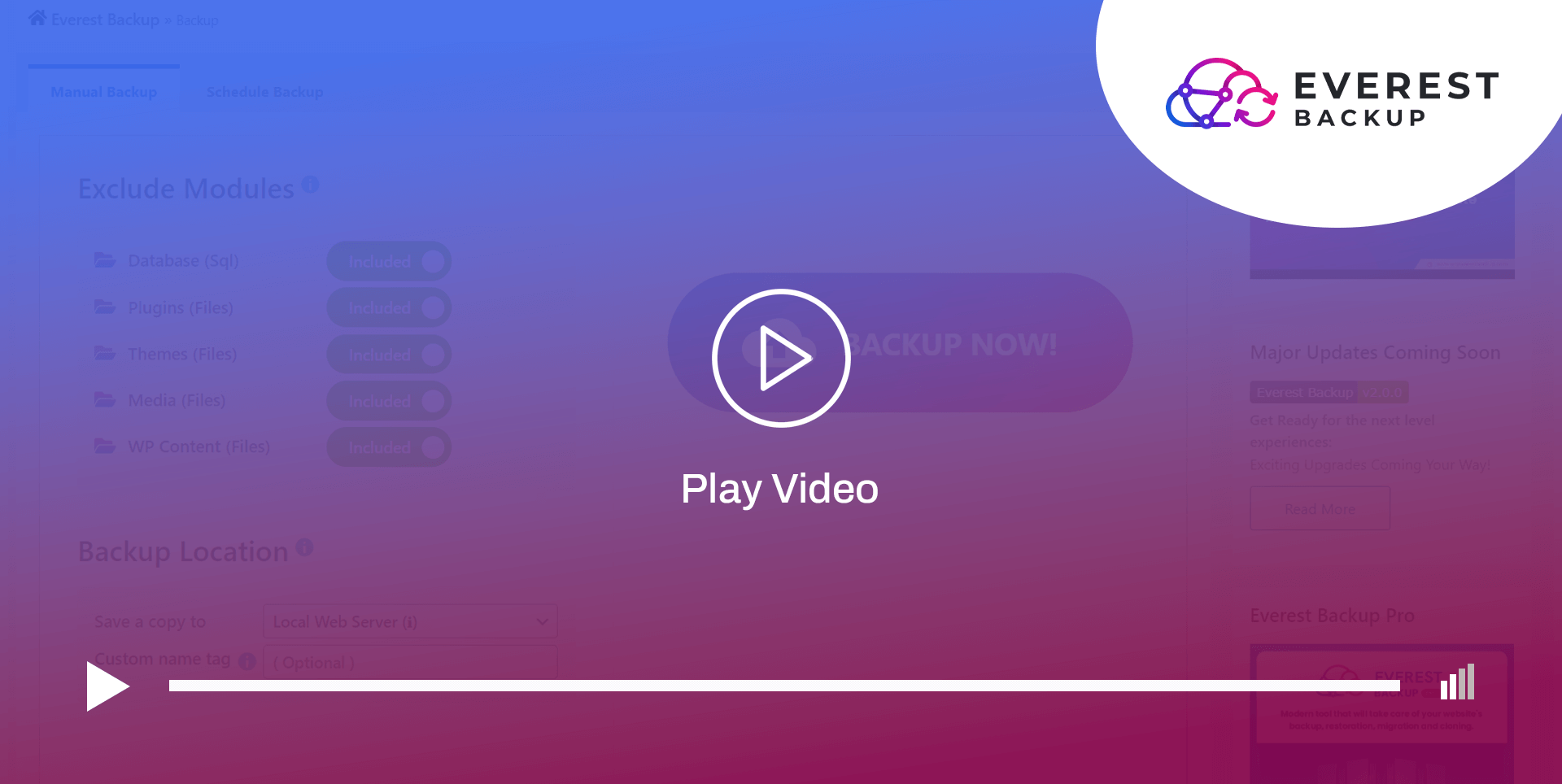Appearance
How to Install Google Drive Addons
Navigate to Everest Backup --> Addons
Under Cloud Category you will find Google Drive Addons
Move your cursor to the Google Drive Addons section, and you will see the Install & Activate button.
Once activated, you will see a 'Configure' button. Click this button to connect your Google Drive with your website.