Appearance
How to Install and Activate S3-Client
Welcome! We're excited to introduce you to our premium S3-Client addon. If you haven't purchased it yet, don't wait any longer! Click the Buy Now" button to get started.
After you make your purchase,
check your email inbox for a message from us
Note
The same Email Address that you have used at the time of purchase.
Sometimes it may land in your spam or other folder, so make sure to keep an eye out. In that message, you'll find a download link and a license key.
Using the provided link, download the S3-Client addon and upload it to your WordPress Plugin area (located in Plugin -> Add New -> Upload Plugin).
Note
Keep in mind that you don't need to unzip the download, and be sure to double-check that it's in ZIP format.
Now it's time to install and activate the addon!
Once that's done, you'll want to configure it by navigating to the Everest Backup Menu -> Settings -> Cloud.
You must need Bucket Name, End Point, Region, Access Key ID and Secret Access Key to connect your cloud account with Everest Backup Plugin.
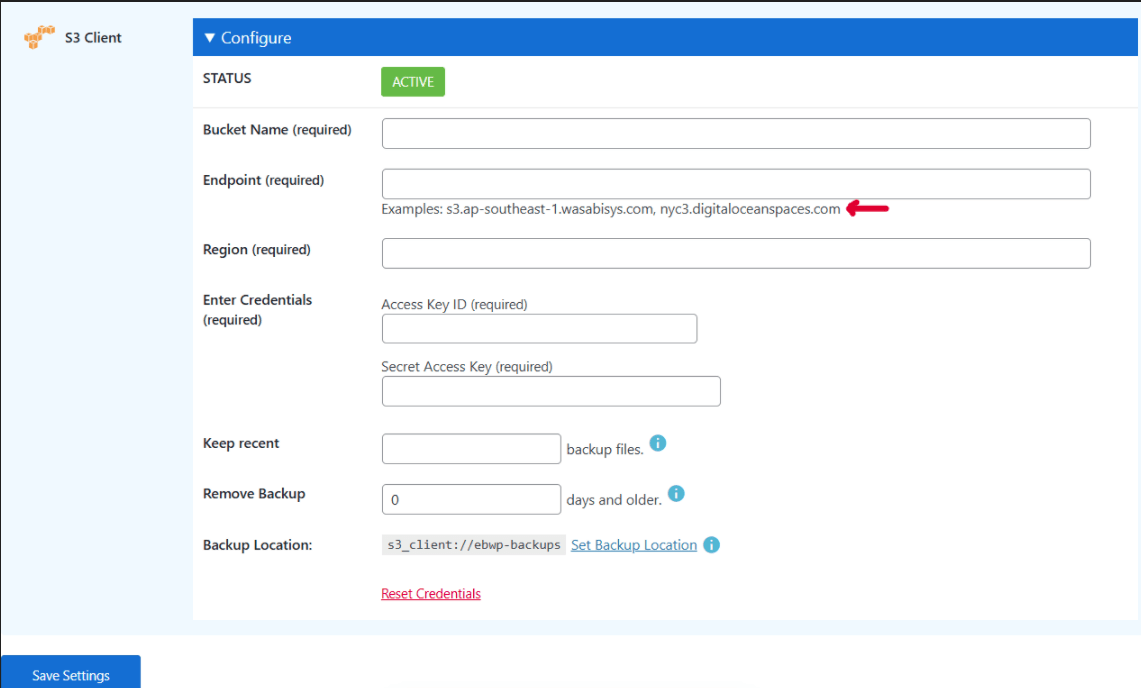
1. Bucket Name is the name of the storage bucket where your backups will be saved. A bucket is a container for storiing data in cloud storage services such as AWS S3, Wasabi, or DigitalOcean spaces.
2. End Point is the URL of the cloud storage service's endpoint. Remember, the end point should follow the format shown in the example (e.g., s3.ap-southeast-1.wasabisys.com) and should not start with https://.
3. Region is the geographical region where your cloud bucket is located.
4. Access Key ID is the unique identifier for your cloud account.
5. Secret Access Key is the secret part of the credentials that, together with the Access Key ID, allows secure access to your cloud account.
That's it!
To use this location for your backup files, simply choose s3-Client as the location in the Backup or Schedule Backup tab.
Thank you for choosing our S3-client addon! If you have any questions or concerns, please don't hesitate to let us know.